ZooLib BBDaemon
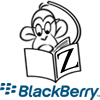
BBDaemon runs as a user-space process, not a kernel extension. The installer simply puts the executable in /Library/PrivilegedHelperTools and a launchd control file in /Library/LaunchDaemons.
RIM's own Mac applications (PocketMac for BlackBerry and BlackBerry Media Sync) take a different approach. They each install a kernel extension which grabs any USB-connected BlackBerry, and prevent any other application (including each other) from being able to talk to it.
The installer we've posted was built with revision 533 of ZooLib. You can check out the source and build it yourself:
svn export -r 533 https://zoolib.svn.sourceforge.net/svnroot/zoolib/trunk/zoolib
svn export -r 533 https://zoolib.svn.sourceforge.net/svnroot/zoolib/trunk/zoolib_samples
cd zoolib_samples/BlackBerry/BBDaemon/osxpackage
sh build.sh
The executable and launchd file must be owned by root/wheel, so the build.sh script uses sudo to change the ownership – thus you must be logged in with an administrator account and you may be prompted to enter your password.

